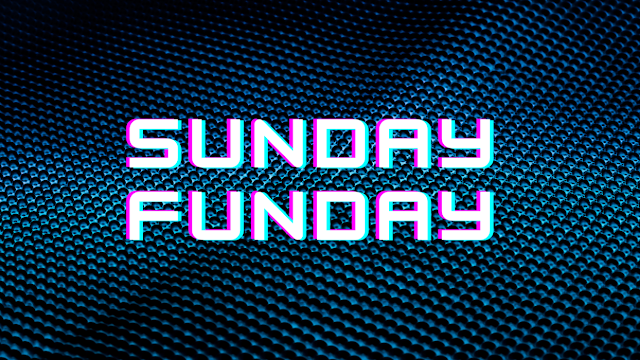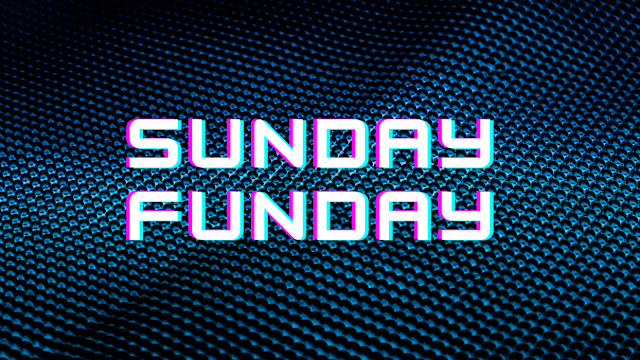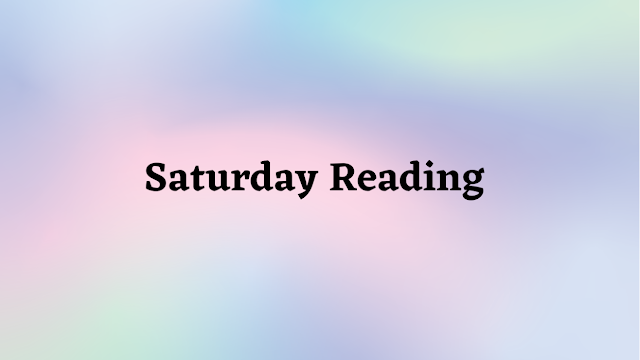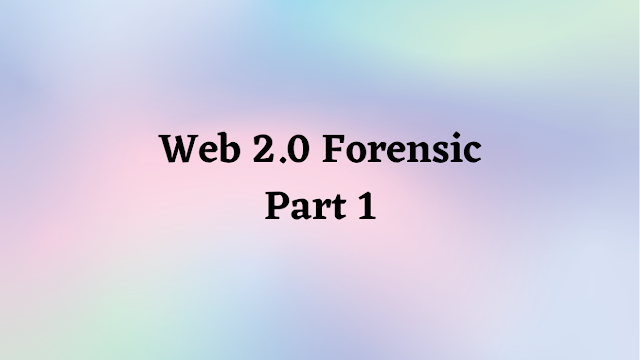Hello Reader,
This post is a bit late in the day but that happens sometimes when you are onsite and can't sneak away for some blog writing. In the last two posts we've discussed where to find JSON/AJAX fragments and how Gmail stores message data within them. Today we will discuss how these artifacts are created and what you can and cannot recover from them.
What you can recover
This post is a bit late in the day but that happens sometimes when you are onsite and can't sneak away for some blog writing. In the last two posts we've discussed where to find JSON/AJAX fragments and how Gmail stores message data within them. Today we will discuss how these artifacts are created and what you can and cannot recover from them.
What you can recover
Much like other web artifacts we can only recover what was sent by the server and viewed by the custodian. This includes:
- the content of emails read
- the names of contents of attachments accessed
- what was contained on each mailbox folder viewed (such as the inbox, sent, saved)
- For some webmail clients (such as gmail) you can also see the a preview of the email messages contained in the mailbox even if they did not read them as the data is precached.
- Whether the message had been read
- If the message had an attachment
- a list of all the mailbox folders the custodian had in use
- contacts
- for gmail specifically google talk participants
- for gmail specifically a list of all the circles they are in.
What you can't recover
If the data was never sent from the server and viewed it won't be in cached form anywhere except live memory. The list of things you can't recover includes:
- The text of emails sent from the custodian unless they viewed a preview of the message, checked their sent mail or read a reply to the message.
- The content of attachments sent via email, though you can match up the file by name to files on their system as the attachment successful method will be sent from the server to the browser.
- The full contents of mail folders if all the pages containing messages were not viewed
- The contents of all webmail read, over time the data will be overwritten in the pagefile and the shadow copies will expire as well as the hiberfil will be overwritten on the next hibernation.
The examples i'm showing here are for webmail, there are other ajax/json services out there (facebook, twitter, etc..) that are popular. I'm focusing on webmail because in my line of work its a popular method for exfiltration of data and discussing plans that they don't want saved in company email. I will see about expanding the series to other types of web 2.0 applications likey after my html 5 offline caching research with Blazer Catzen is complete.
Tomorrow we continue the web 2.0 forensic series, hopefully with an earlier posting time.