Hello Reader,
We are in the middle of a series on how I use my go bag to deal with a series of escalating difficult situations. In the prior post I detailed my first two most common scenarios when arriving onsite to image. This post will continue with the next two common scenarios where things just aren't going to be easy on me. Before I begin I wanted to announce that this weeks Sunday Funday will have its prize provided by Magnet Forensics, so make sure you give it a try!
The pain begins - The system has been brought to me and its powered off and not in sleep mode but I cannot remove the hard drive without the possibility of either breaking it or not being able to easily put it back together (thanks OEM)
This happens many times when we receive Macbook Airs and the odd ultra portable (I'm looking at you Sony). If you are brave enough, I'm usually not, to take apart 20+ screws and extract the drive from the nether regions of the laptop you my be greeted by a proprietary ZIF interface or worse which just wastes your time. This again is when I turn to my bootable forensically sound Linux CDs/DVDs. Before attempting to boot them though I always Google the proper key sequence to either select boot device or enter BIOS. While an unintentional boot isn't the end of the world its always nicer to not have to explain one.
A system with a RAID is powered off and waiting for you - The system in question turns out not to be a simple desktop as previously stated but is actually a high end workstation with an internal RAID or a server with direct attached storage.
I know many people who advocate imaging RAID drives separately This is something I do not advocate as many people who do this don't take the time to fully document the RAID configuration, RAID card and BIOS version before doing so. This leaves us with a mess of drives we have to figure out how to put back together. Instead its much cleaner to again boot the system if it's off into a forensically safe Linux CD/DVD that supports the RAID card and imaging the volume the RAID card presents. If you have a suspect you believe is sophisticated enough to have written outside of what the RAID card presents or you think there was a previous set of data you can recover, then image it both ways. Image the set as the RAID card presents it and then image the physical disks separately so you get the data both ways.
A business critical server - You walk in to find out the data you need is on a server that can't be taken offline and has a RAID.Many times the burden on a company to shut down a large business critical server overrides the need for an offline forensic image.
In these situations you are much better off making a 'Live Image'. What I mean by a 'Live Image' is creating a forensic image of the system while its running. I like to put FTK Imager lite on a thumb drive and executing it from there and writing the image out either over the network to my system or to an attached storage drive depending on the amount of space needed. Other than having a pre-installed agent, this is one of the lowest impact forensic imaging methods available for a Live system.
Tomorrow we will continue into more hard scenarios like dealing with systems in sleep mode, SANs and more! I may interrupt this series this week with an interview of a fellow Milestone 14er so keep checking in with me for more.
Links to All Parts:

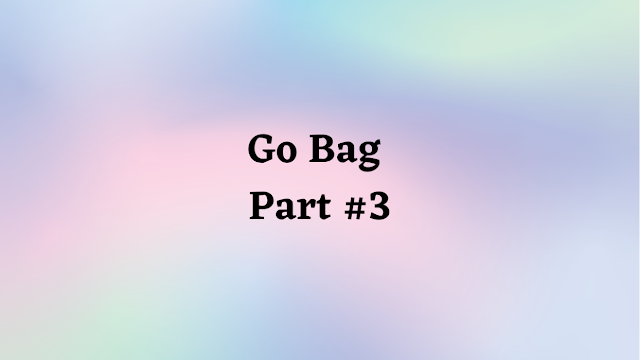





Post a Comment