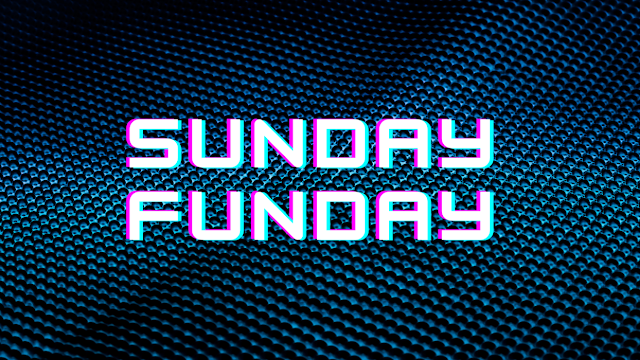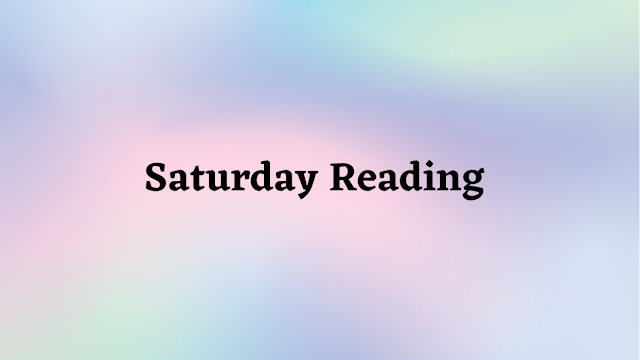So I just got back from lunch and its time to push through the remaining usage artifacts so we can talk about the combined analysis of them. I think after I'm done with all of these posts I will feel some feeling of relief but also another separate list of which artifacts I need to go into more technical detail on in the future. Blog posts sometimes just write other blog posts, but mainly your comments are what help drive the direction of my writing. Also please note that if you have not added me to your Google+ circles and made your comment limited, I can't see it.
Let's talk about Shell Bags! Shell bags is one of my favorite Windows artifacts as it reveals so much as to what the custodian was interested in data wise. For a technical primer on shell bags, go here:
http://computer-forensics.sans.org/blog/2011/07/05/shellbags
and
http://windowsir.blogspot.com/2012/08/shellbag-analysis.html
As has been stated shellbags record a users preference for each folder viewed within the gui explorer. That is important as the only ways to get around a shellbag in viewing folders that I know of is to:
- Load a command prompt
- Utilize a third party file system navigation tool
- Browse for files inside of an application that does not use the win32 browser call
Otherwise, if a folder is accessed and viewed within the GUI a shellbag entry is going to be made to record their preferences. As a by product of storing those preferences (item list type, window size, sorting) it also stores the MAC times of the directory, the full path, the last time of update to the registry key and in Windows 7 the MFT record number.
For the most in depth treatise on the shell item format and how its changed between Windows versions read this: https://googledrive.com/host/0B3fBvzttpiiSajVqblZQT3FYZzg/Windows%20Shell%20Item%20format.pdf
This is important. Why you ask? While full paths are great for static drive letters, without volume serial numbers (as we find in LNK files) we have no way to uniquely match them to removable devices without doing some deep timeline analysis showing what was attached at what times. With the addition of the MFT record number (consisting of the entry number and sequence number) which will allows us to identify uniquely the directories and files being recorded in the shellbags to the directory/file located on external media.
Now I just assumed something of you reader, I assumed you understand the power of shellbags in getting more information about what was contained on removable devices. The shellbag entries are stored on a per user basis and are not limited in scope to just the local disks. Whatever removable or network based storage the user views through the GUI explorer gets recorded. As far as I know, and please leave a comment and correct me if i'm wrong, the shellbags are the only artifact that will reveal the existence of directories accessed without the need of a file being accessed within them. LNK files do get created pointing to directories at times, but not the breadth and depth that the shellbag entries show you.
So, shellbags are awesome. You should be checking them.
This is my favorite tool to check them with:
https://www.tzworks.net/prototype_page.php?proto_id=14
Don't exclude them in your analysis just because its not a built in feature of your tool.
Tomorrow we move onward towards more artifacts and greater understanding!