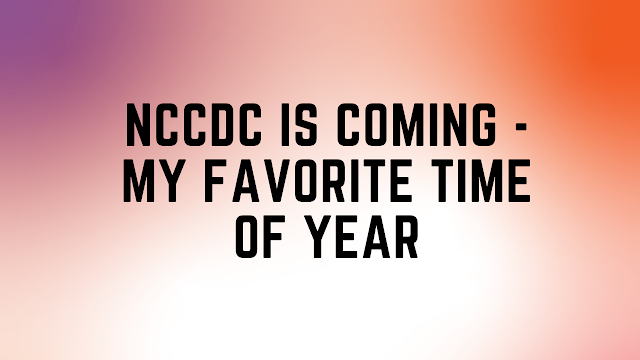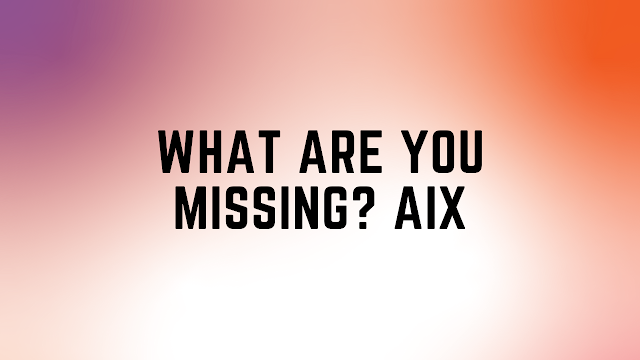Once a year the fine folks at the National Collegiate Cyber Defense Competition invite a team of people to participate in their event as red or white team members. I'm happy to announce that I've been asked to return as captain of the red team this year again on April 8-10 in San Antonio, Texas. I got my start as a professional in network security and though I speak about computer forensics publicly we at G-C still do network security for select clients.
For those not familiar with CCDC it is a national competition that pits teams of college contestants who have to defend their network while continuing to deploy new business services against a team of people who are looking to ruin their day.While there is always a team who wins the national title I've always felt that it's the red team who always wins since we have the most fun.
Getting involved with CCDC is something I've always enjoyed doing and would recommend others do as well, if you are looking to volunteer as either a good guy or a bad guy you should go here http://www.nationalccdc.org/index.php?option=com_content&view=article&id=58&Itemid=70 to get involved at either the national or local levels.
If you are company looking to recruit the best talent emerging out of today's universities you could also benefit by sponsoring, as we have, the event and get access to these students before they can write their own ticket. To sponsor go here: http://www.nationalccdc.org/index.php?option=com_content&view=article&id=59&Itemid=37
For those not familiar with CCDC it is a national competition that pits teams of college contestants who have to defend their network while continuing to deploy new business services against a team of people who are looking to ruin their day.While there is always a team who wins the national title I've always felt that it's the red team who always wins since we have the most fun.
Getting involved with CCDC is something I've always enjoyed doing and would recommend others do as well, if you are looking to volunteer as either a good guy or a bad guy you should go here http://www.nationalccdc.org/index.php?option=com_content&view=article&id=58&Itemid=70 to get involved at either the national or local levels.
If you are company looking to recruit the best talent emerging out of today's universities you could also benefit by sponsoring, as we have, the event and get access to these students before they can write their own ticket. To sponsor go here: http://www.nationalccdc.org/index.php?option=com_content&view=article&id=59&Itemid=37
Also Read: Oh no, it's GroupWise!