Hello Reader,
Another week and another round of quality submissions. Once again Sandor Tokesi
The Winning Answer:
[Topic]
[Information]
Used Tools:
[Findings]
After summarizing my results
I had some interesting findings:

[Results]
Result about the changes in a table:

The same results
in 2 different tables for better visibility

How are the timestamps
changing as a
result of cut and paste?
[Comparison]
CyberForensicator timestamp changes:
Another week and another round of quality submissions. Once again Sandor Tokesi
The Challenge:
What does performing a cut and paste across two NTFS volumes do to timestamps of the file being copied and the file that is created due to the copy in Windows 7 and Windows 10.
The Winning Answer:
[Topic]
Investigating the MACB timestamps change in case of file moving.
Checking how the timestamps are changing
on Windows 7 and Windows
10 when moving
the file to a different
folder or to a different volume.
[Information]
Used Tools:
• Windows 7 Home Premium SP1 Version: 6.1 (build 7601) – I didn’t get the results I expected
so
I checked a different (older) version of Win7 as well.
•
Windows 7 Enterprise SP1
•
Windows 10 Enterprise Version: 1803
•
FTK Imager 4.2 - for creating
images about the drives and to save the MFT file
•
analyzeMFT.py - for MFT parsing (https://github.com/dkovar/analyzeMFT) The test was made between 11/4/2018 (Nov)
and 11/5/2018 (Nov).
I tested this scenario
with three different cut and paste methods:
•
Command line: move command
•
GUI-based CTRL-X and CTRL-V
•
Drag and drop method (also gui based)
[Findings]
After summarizing my results
I had some interesting findings:
1: There weren’t any differences between the results of my test on
Windows 7 and Windows 10. Both of the OSs showed
completely the same results.
This is especially interesting if we compare
them to the SANS results
on Windows 7/8 (https://blogs.sans.org/computer-forensics/files/2012/06/SANS-Digital-Forensics-and-Incident- Response-Poster-2012.pdf) and the results
by CyberForensicator on Windows 10. (http://cyberforensicator.com/2018/03/25/windows-10-time-rules/).
While SANS has an A for Win 7/8 and the other
team has a B result for Win10 I got the same C result for both of
the OSs.
(find a comparison below)
2: The Drag and Drop method
has different functions
behind it, depending
on the target Volume. If the target is the same volume (and a different
directory), the Drag and Drop method moves the file. If the target is a different volume, this method behaves
as a file copy. Because
of this, in case of out-of- volume copy the
Drag and Drop method is not a test for cut and paste but
a test for copy and paste.
Here are pictures which show this difference:
The file was copied from the D drive, and the
target is the D in the first and E in the second one.

3: Only the Entry (STD and FN) date timestamp was changed in case of in-volume
copy for every OSs and methods.
4: The timestamps of the original
files in case of out-of-volume move weren’t
changed at all. The only thing that changed
in case of the command line
moving and GUI-based CTRL-X CTRL-V methods
were the value of the ‘Active’
flag. This flag was switched from ‘Active’
to ‘Inactive’ on the original volume when the files were moved to a different
volume. This means the file is no longer present on that volume.
In case of Drag and Drop the result was different and non-relevant because as I stated
earlier Drag and Drop is functioning as a copy function
if we try to move something
out-of-volume.
5:
Additional findings with the help of
Win 7 Home Premium. I compared
the results of two different Win 7 versions
but both of them changed the same timestamps.
[Results]
Result about the changes in a table:

The same results
in 2 different tables for better visibility

How are the timestamps
changing as a
result of cut and paste?
One can see that a lot of timestamps are changing during the execution of this function.
The new values
after the command are pretty straightforward. In every situation
the value of the timestamps which are changed
is going to be the date and time of the move/paste.
There is only one scenario which contains a different
timestamp change. In case we are moving a file inside the volume
(the method and the OS doesn’t matter) the new value
of the FN Info Entry date is going to be the previous
(pre move) value of the Std Info Entry date instead
of the usual move time.
[Comparison]
SANS timestamp changes:
I
compared it to the closest one. They are not exactly
the same. The closest one from my test was the Ctrl-X Ctrl-V GUI-based
method. SANS possibly
used this method during its investigation (according to their whitepaper this was the used method: https://www.sans.org/white-papers/36842/).
CyberForensicator timestamp changes:
Again, I compared it to my closest one. In this case
it was command line-based move command.
One can notice that I could find a perfect
fit for the out-of-volume copies but not for the in-volume ones.
According to my results the main numbering are not the only ones that counts
in Windows, in case of investigation. Different versions and updates are important as well. My investigation is newer than the linked
ones and the different timestamp changes might be the results
of a newer function, a fresher
version of Windows (this is just an assumption since I got the same results
for an older Win7 Home as well).
For better visibility, this time I left out the detailed
dates and times and only put the results
and facts into the report.




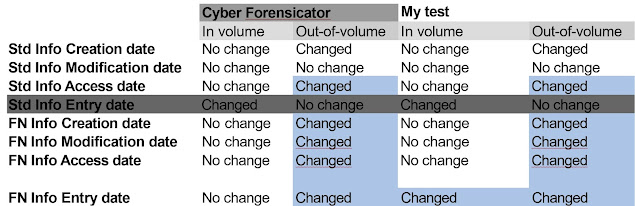





Post a Comment