Hello Reader,
Yesterday we talked about extending this weeks Sunday Funday answer using the mlocate database on RHEL. Today let's look at what we can determine from the mlocate database using Hal Pomeran'z mlocate-time script and setup tomorrow's entry regarding the recovery of deleted mlocate databases.
mlocate, default on RHEL since v4, queries a database of known files and directories called /var/lib/mlocate/mlocate.db. The database stores the full path to every file and directory it encounters as well as the timestamps of the directories. The timestamp according to the man page will be either the change time or modification time of the directory, whichever is more recent. The timestamp is being kept to determine if during the update process if mlocate should re-index the contents of a directory. This leads to the question, will timestamp manipulation get around mlocate indexing of a file's existence, which is something we can test in this series.
For today's example I have created a file in my home directory called 'secret_file' and then deleted it.
Yesterday we talked about extending this weeks Sunday Funday answer using the mlocate database on RHEL. Today let's look at what we can determine from the mlocate database using Hal Pomeran'z mlocate-time script and setup tomorrow's entry regarding the recovery of deleted mlocate databases.
mlocate, default on RHEL since v4, queries a database of known files and directories called /var/lib/mlocate/mlocate.db. The database stores the full path to every file and directory it encounters as well as the timestamps of the directories. The timestamp according to the man page will be either the change time or modification time of the directory, whichever is more recent. The timestamp is being kept to determine if during the update process if mlocate should re-index the contents of a directory. This leads to the question, will timestamp manipulation get around mlocate indexing of a file's existence, which is something we can test in this series.
For today's example I have created a file in my home directory called 'secret_file' and then deleted it.
Searching the mlocate database confirms the file entry still exists:
Looking into the parsed database records shows the last time the directory was modified when the file still existed within it:
So that's great we can establish a timeframe when the file did exist and we could compare the contents of the current filesystem against the mlocate database to determine which files had been deleted since the last daily cron run. This can be helpful for determining what has changed in the last day in a live response scenario. This does not help though when we want to know what is occurring on a longer term basis.
The mlocate database is updated by default once daily when /etc/cron.daily/mlocate.cron runs and execute updatedb. What Hal pointed out from his tests though is that when that updatedb command runs that it does not overwrite the database but instead unlinks (deletes) it and then creates a new one. We can see that in the following screenshots showing the inode numbers of the mlocate database.
Before updatedb:
Also when I'm done with this series I'll be uploading my test image for download so you'll be able to recover the same data! Come back tomorrow and through the rest of this series as we determine:
1. How to identify and recover inodes containing mlocate databases.
2. Examining the possibility of carving mlocate database entries from freespace.
This is a 6-part series. Also Read:





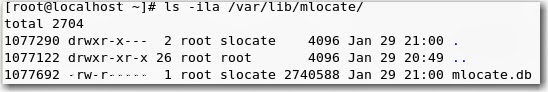






Post a Comment